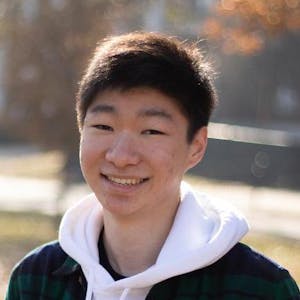- Application Monitoring Importance for User Experience
- Setting Up Sentry for Next.js and React Apps
- Understanding Source Maps and Their Benefits
- Implementing Event Contexts and Custom Tags
- Utilizing Alerts and Issue Assignments
Application monitoring plays a crucial role in maintaining a seamless user experience. It's essential for identifying issues like slow page loads, unresponsive buttons, or errors that could lead users to abandon their tasks. Such issues often escape notice until users report them, making timely detection and resolution vital.
Using Sentry, a tool designed to capture performance issues and errors, can help developers address these problems quickly. Sentry provides detailed insights into the issues affecting users, enabling swift fixes that prevent widespread user disruptions.
For developers working with React and Next.js applications, Sentry offers a streamlined setup process. By integrating Sentry into your project, you can gain real-time visibility into your application's performance and error data. This process involves creating a Sentry project, configuring source maps, and setting up the necessary tools to monitor your app effectively.
Source maps are a powerful feature that links your minified code to its original source. This linkage allows developers to pinpoint the exact lines of code causing errors, facilitating faster resolutions. With source maps, you get actionable insights, reducing the time spent deciphering cryptic error messages.
Implementing source maps in your Next.js app using Sentry is straightforward. Once set up, you can view detailed stack traces and error locations, making debugging a more efficient process. This feature is particularly useful when dealing with complex codebases where errors might not be immediately apparent.
Adding event context and custom tags further enhances the actionable data provided by Sentry. Event contexts offer additional user information, such as email addresses, which can be critical in identifying specific users affected by an issue. Custom tags allow developers to categorize errors based on specific operations, making it easier to filter and prioritize issues.
Incorporating these customizations into your monitoring setup involves modifying your code to send additional data to Sentry. This approach provides a more comprehensive view of the errors, helping developers understand the context in which they occur.
Alerts and issue assignments are integral to proactive application monitoring. Alerts notify teams of critical issues, enabling prompt action to mitigate user impact. By setting thresholds and conditions, developers can control which issues trigger alerts, ensuring focus on the most pressing problems.
Issue assignments streamline the resolution process by automatically directing errors to the appropriate team members. This system reduces downtime and prevents miscommunication, as errors are assigned based on predefined code ownership rules. Integrating with tools like GitHub enhances this process by linking code owners to specific errors.
Distributed tracing is another valuable tool within Sentry that aids in understanding performance issues. It provides a comprehensive view of the operations leading to an error, tracking the execution flow from client-side to server-side. This perspective is essential for diagnosing complex issues that aren't easily identifiable through error messages alone.
Sentry's session replay feature offers an immersive way to understand user interactions leading up to an error. It records user actions and environment details, providing a play-by-play of the session. This feature is invaluable for replicating issues and understanding user behavior, leading to more effective debugging.
Integrating session replay requires minimal configuration, yet it yields significant insights into how users experience your application. By reviewing these sessions, developers can identify patterns and improve both the user interface and overall app performance.
In summary, effective application monitoring with tools like Sentry offers developers detailed insights into performance issues and errors. By setting up comprehensive monitoring, utilizing source maps, and implementing alert systems, developers can maintain high application standards and provide users with a smooth experience. These practices not only enhance app reliability but also empower developers to address issues proactively, reducing user frustration and boosting satisfaction.