If finding errors in your frontend project is like searching for a needle in a code haystack, then Sentry error monitoring can be your metal detector. Learn the basics of error monitoring with Sentry. Whether you are running a React, Angular, Vue, or just “vanilla” JavaScript, see how Sentry can help you find the who, what, when and where behind errors in your frontend project.
This workshop has been presented at React Advanced 2023, check out the latest edition of this React Conference.







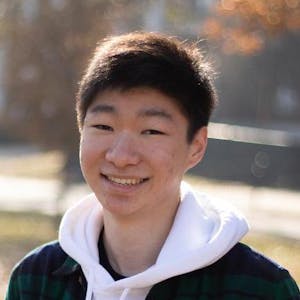





Comments