This talk has been presented at DevOps.js Conf 2024, check out the latest edition of this JavaScript Conference.
FAQ
Error tracking is the process of identifying, recording, and managing errors that occur in a web application. It involves discovering the error, diagnosing the cause, logging the error, getting notifications, analyzing the error, and resolving it.
Error tracking is crucial because it reduces downtime, enhances user experience, provides insights into application performance, and helps prioritize development efforts. Without error tracking, you may not be aware of issues affecting your users, leading to a poor experience and potential loss of users.
The components of error tracking include error detection (discovery), error logging, notification systems, error analysis, and error resolution. Each component plays a vital role in identifying and fixing issues in a web application.
Sentry is an open-source error tracking tool that helps developers monitor and fix crashes in real time. It provides detailed error information, including browser and user device information, and integrates easily with JavaScript projects through its SDK.
To set up Sentry in a JavaScript project, you need to install the Sentry SDK using npm, import Sentry in your code, initialize it with your Data Source Name (DSN), and wrap your application components with Sentry's error boundary to catch errors.
Traditional JavaScript error tracking methods include using console.log statements, alerts, and displaying error messages directly on the screen. These methods have limitations such as lack of context, being manual and reactive, and inefficiency in data aggregation.
When an error occurs, Sentry provides detailed information such as the error message, browser type, operating system, IP address, and user actions leading up to the error. This information helps developers diagnose and resolve issues quickly.
Yes, Sentry can be integrated with other platforms like CodeGiant. You can use the DSN provided by Sentry to configure error tracking on these platforms, allowing you to leverage Sentry's capabilities within different environments.
Sentry offers a 14-day trial for new accounts. After the trial, you can continue using Sentry with limited features for free. Sentry is also open-source, allowing you to deploy it independently if you prefer.
Traditional error tracking methods lack context about the user's device and actions, are manual and reactive, and are inefficient in data aggregation. They rely heavily on developers noticing and addressing issues manually, which can be time-consuming and error-prone.















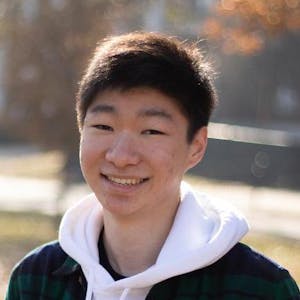
Comments