Error Tracking: An Essential Process
Error tracking is a critical process in the development and maintenance of web applications. It involves identifying, recording, and managing errors that occur. For JavaScript-based applications, effective error tracking ensures that issues are swiftly addressed, maintaining the integrity and performance of the application.
The process starts with error discovery. Identifying an error is just the beginning. Diagnosing the issue is crucial, which involves understanding the nature, cause, and location of the error. Once diagnosed, it is imperative to proceed to fix the bugs, ensuring the application functions smoothly.
Key Components of Error Tracking
Effective error tracking involves several key components. Firstly, error detection is essential. Once an error is detected, it must be logged. Logging is crucial for maintaining a record of issues. This data can be stored in a database for analysis and future reference.
Notification systems are vital. They ensure developers are alerted to errors promptly. This allows for immediate action, minimizing downtime and improving user experience. Analyzing the error involves reviewing detailed information, such as browser and device data, to understand and resolve the issue efficiently.
The Benefits of Effective Error Tracking
Tracking errors significantly reduces downtime. By addressing issues promptly, applications remain functional and users encounter fewer disruptions. This leads to enhanced user experiences, as users are less likely to encounter persistent issues.
Additionally, error tracking provides insights into application performance. By understanding the nature and frequency of errors, development teams can prioritize their efforts. This ensures that resources are allocated efficiently, focusing on areas that require the most attention.
Traditional vs. Modern Error Tracking
Traditional error tracking methods, such as using console.log statements, have significant limitations. They often lack context and require manual intervention, making them reactive rather than proactive. These methods can obscure the bigger picture of application performance.
Modern tools like Sentry offer a more comprehensive approach. They automate the tracking process, providing real-time alerts and detailed error analysis. This ensures that developers have all the information they need to address issues effectively.
Implementing Sentry in JavaScript Projects
Setting up Sentry in a JavaScript project is straightforward. By using the Sentry SDK, developers can easily integrate this powerful tool into their applications. The process involves installing the SDK via npm and configuring it with a Data Source Name (DSN).
Sentry's open-source nature means that it can be integrated with other platforms, providing flexibility for developers. By configuring the SDK, developers can capture errors efficiently, ensuring that all necessary information is logged and available for analysis.
Practical Application and Real-Time Monitoring
Sentry allows developers to monitor applications in real-time, capturing and fixing crashes as they occur. This real-time monitoring is invaluable, providing immediate feedback on application performance and user experience.
Developers can use Sentry to wrap application components, catching and logging errors automatically. This ensures that even unhandled errors are recorded, providing a comprehensive view of application health.
Advanced Features and User Context
Sentry provides advanced features, such as user context tracking. This allows developers to understand which users are affected by specific errors, providing deeper insights into how issues impact the user base.
By capturing user context, developers can tailor their responses to address user-specific issues. This level of detail enhances the error tracking process, ensuring that developers have all the information they need to resolve issues efficiently.
Maximizing the Benefits of Error Tracking
Effective error tracking is more than just identifying and fixing bugs. It involves a holistic approach that includes logging, notification, analysis, and resolution. By leveraging tools like Sentry, developers can enhance their error tracking processes, leading to better application performance and improved user satisfaction.
By prioritizing error tracking, development teams can ensure that their applications remain robust, reliable, and user-friendly. This proactive approach minimizes downtime and enhances the overall user experience.















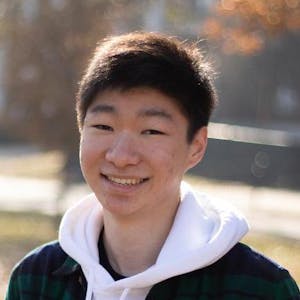









Comments