Yeah, and if you namespace your routes by user ID, for example, then you've already got a cache key. Absolutely. All right, the next one, this one is from Ricardo. Thank you, Ricardo. Hey, Tejas, what do you think the biggest obstacle to get RSE to production right now is? Nothing, as far as I know. OK, well, I take that back. I think it's difficult to, and this is just because of lack of education, I think it's, one of the biggest hurdles is, you need to re-arch, if you have an existing React application, you need to re-architect a lot of things, especially if you started with create React app, or if you're with Vite, you're just, good luck. I think that's a hurdle, some of you are laughing, but it's true. And then the other side of it is, it's quite hard to deploy, especially with server actions. How do you reason about, inside my React component, onClick equals useServer inside the closure, how do you then factor out that function and deploy it as a serverless function? This is where, Vercel has a tremendous edge, pun intended, and, yeah, so I think the biggest obstacle to get it to production is reasoning about server actions and their extraction plus incrementally migrating to RSE are some of the biggest obstacles there. So what you're saying is, there are a few obstacles, do you think they're gonna be worked out in the near term, or do you think it's gonna be a while? I think there's definitely an impetus there, but of course, the least friction is just use Vercel. And I would love to see that not be the case, not because I have ill will against Vercel, but I do want to democratize RSE. Yeah, so I hope it's solved in the near term, but I don't know.
All right, cool, we have time for one more question, but remember, even if we don't get to your question now, you're gonna be able to find Tejas over in the Q&A discussion spot over by the, by the... Use memo track. Not misinformation, I don't know. Not the use memo track, over by the reception. That's where I wanted to say, my brain just went blank. All right, last one from Mr. O, how do you debug them? Do you build and run the server again and again? Well, no, I mean, so this was just because it's a lazy demo. I prepared this like yesterday. You debug, how do you debug React server components? If it's this thing, how do you debug it? Yes, but you could use v-node, which gives you like automatic reload on saves, for example. But to debug RSCs, if you're using a framework, the framework will help you. Like Next.js will just give you warnings, intelligent warnings in the console, in the air, et cetera. I know Remix is thinking about RSCs, React server components as well, but at this time, Next.js is the only framework and it'll help you. So again, if I wasn't clear in the beginning, do not roll your own React server components yet. This was just for teaching you mechanism, use a framework. No, I love that. And I think it's important as well, sometimes to just step outside of the tools, to understand what the tools are doing for you, then going back into the tools to actually get the work done as well. And to think, you know, okay, I get it. I get it, I can teach it. And if for some reason, someone has a nervous breakdown and deletes the open source code, I could probably come close in my own implementation. That's high estimation of my abilities, but not a high estimation of yours. Thank you very much, Tejas. Let's give him a round of applause as well.



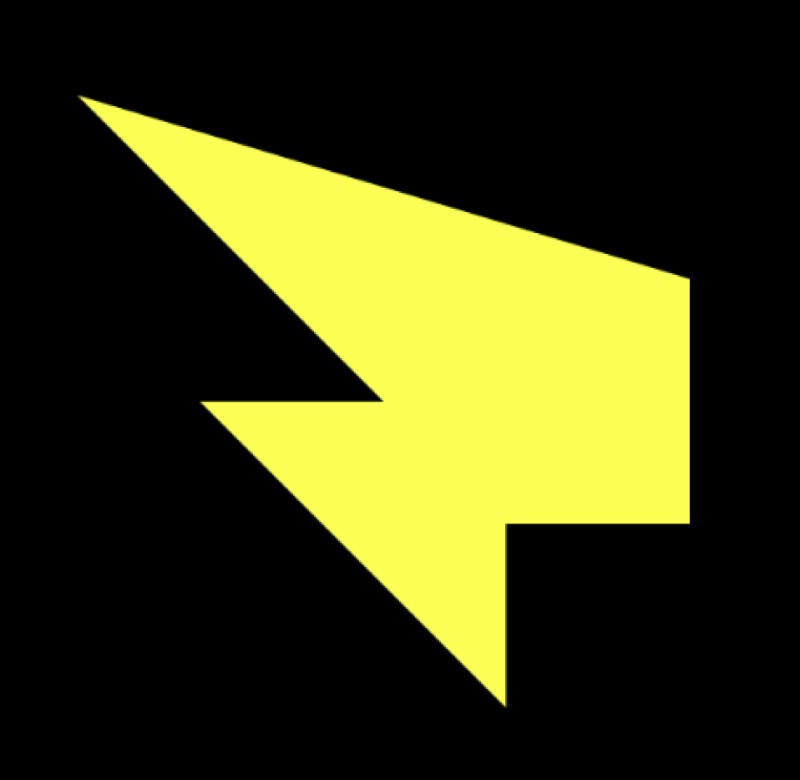




















Comments