Today we'll learn about Spinnaker, a multi-platform continuous delivery platform that supports multiple cloud providers. We'll discuss its functionality, deployment orchestration, resource management, and its usage by companies like Grubhub, Airbnb, Google, Netflix, Chime, Box, and Target. We'll also cover high-level concepts such as providers, applications, clusters, server groups, load balancers, and firewalls in the Spinnaker architecture.
So, today's roadmap. What are we going to focus on today? Today we're going to learn about Spinnaker, what it is, we'll understand at a high level some of the overview of its functionality, and then we'll try to figure out why you might want to use it for your JavaScript applications.
So, with that being said, what is Spinnaker? Spinnaker is a multi-platform continuous delivery platform that supports multiple cloud providers or environments. So, think AWS, Google Cloud, and Azure. Spinnaker gives us the ability to configure cloud resources. So, think of your instance type security groups if you're from AWS land. We can orchestrate our deployment or define the orchestration for deployments through something called pipelines that we'll talk about shortly. And we can also manage or deploy resources. So, think of like auto-scaling and logic that allows us to perform things like rollbacks in case things don't go well. Spinnaker was developed at Netflix internally and has since been open source and is now community maintained.
So, we know about Spinnaker, but the question you might have is, who's using it? Who's using Spinnaker in production? So, right now there's a few companies. There's Grubhub, there's Airbnb, Google, Netflix, of course, because Spinnaker came from Netflix. There's Chime, Box, and Target. So, as we can see, this is a small subset, but there's a very large amount of companies that are using Spinnaker in production for their delivery solution.
So, now let's talk about some high-level Spinnaker concepts. So, first, let's talk about a provider. So, a provider is a cloud service provider. So, like AWS or Azure, Google Cloud that provides computing resources, you can build your infrastructure on top of and deploy and serve your applications. Now, in Spinnaker world, an application is a collection of something called clusters that we'll talk about shortly. So, think of it as a way to keep track of our application, the application configuration, and also its infrastructure settings. On top of that, there's also a server group, a server group is a collection of instances. So, think of your instances of your Node application, or it could even be like Kubernetes instances as well. A cluster is a grouping of server groups in Spinnaker. And then we also have load balancers that basically balance traffic between instances inside of a particular server group. We have a firewall, which allows us to set our networking security traffic rules. So, let's look at a high level of the Spinnaker architecture. So, here we have an example of two applications. As mentioned, an application is a way for you to group your apps resources and infrastructure. And you can see here, we have a collection of clusters. And each cluster is basically a set of security groups, right? Sorry, server groups.




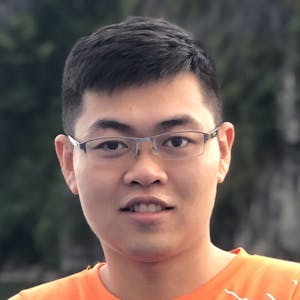














Comments