👍👏😆😲🎉🚀📝
* Use Note emoji to mark highlights, we'll generate clips and save to your bookmarks
useDoner Track
useDoner Track Q&A Rooms
useFalafel Track
useFalafel Track Q&A Rooms
Discussion rooms
Opening Ceremony

Sara Vieira «Making an Emulator in JavaScript?»
Lightning Talks
Break
Giulio Zausa «From Redux to Zustand to Jotai to Zustand to Custom: Our State Management Horror Story»

Elian Van Cutsem «Make the Web Weird Again»
Break

Tejas Kumar «React Server Components in AI Applications»
Dominik Dorfmeister «React Query - The Bad Parts»
The Age of Universal React: What’s the Catch?

Johannes Goslar «React 19 and the Compiler for the Rest of Us»

Nicolas Dubien «Fine-Grained Reactivity Without Any Compiler»
Closing
Opening Ceremony

Tapas Adhikary «React Compiler - The Missing Piece for Optimizing React Applications»

Naman Goel «Atomic Power: the Story of StyleX»

Shivay Lamba «Decoding Vector Search and Embeddings for React Developers»

Anthony Fu «ESLint One for All Made Easy»

Siddharth Kshetrapal «Case Study: Building Accessible Reusable React Components at GitHub»

Richard Carrigan «How I Support Over 100 Languages in My React app...and You Can Too!»

Darko Bozhinovski «Future-Proof Your UI: Building With Web Components»

Will Klein «Testing Our Way to a Better Developer Experience»

Dora Makszy «How to Train Your Designer?»
Closing
Opening Ceremony

Steve Ruiz «Make Real: Tldraw’s Accidental AI Play»

Dmitry Kovalenko «React via Rust and Rescript: Why and How?»
Break

Oleksii Levzhynskyi «Building Web Applications with Signals at Grammarly »

Elizabet Oliveira «From Hip-Hop to Code»
Break

Aurora Scharff «Enhancing Forms with React Server Components»

Will Klein «What Makes a Design System Win»

Burak Güneli «The State of the Web: Key Insights From the HTTP Almanac 2024»

Mauro Bartolomeoli «Meet React Flight and Become a RSC Expert»
Closing
Opening Ceremony
Lenz Weber-Tronic «Beyond React Testing Library: Testing React Libraries (and library-like code)»

Hunor Márton Borbély «How to Code Images in React with SVG»

Christopher Ehrlich «How to Show 10 Million of Something: Frontend Performance Beyond Memoization»

Yael Balla «Mastering Cache Control: Optimizing Performance for React Applications»

Omri Lavi «The Superpower of ASTs: How We Saved 16% on Our Bundle Size»

Sweta Tanwar «From Lag to Lightning: Boosting React Native Performance»

Sergey Labuts «Critical CSS»

Ramona Schwering «Plants vs Thieves: Automated Tests in the World of Web Security»
Closing
Published recordings
See allFree perks
GitNation Multipass

Korben
Dallas
Dallas
citizen@gitnation.org
000 059 307

Full-access remote attendee gets
hands-on workshops with field experts
Participate in hands-on sessions and get certificates
Speakers’ personal video rooms
Hang out with well-know JavaScript developers and ask them anything
Discussions
Join discussions focusing on specific technologies. Hang out with people who are on the same page. Discussion rooms on December 13 will be held in a hybrid format, while on December 16 in a remote format.
Our MCs

Nathaniel Okenwa
Twilio
Nathaniel is a Developer Evangelist at Twilio working to create magical moments for developers with their products. He is a die hard fan of JavaScript, sports, superheroes and mixed martial arts. His life goals are to have Batman's brains, Deadpool's humour, T'Challa's fashion sense, Killmonger's Wokeness, and Thanos' determination! He serves the Javascript community in the UK and the rest of Europe.
Sponsors
Would like to join the community and improve your tech brand?
Check out the sponsors' offers