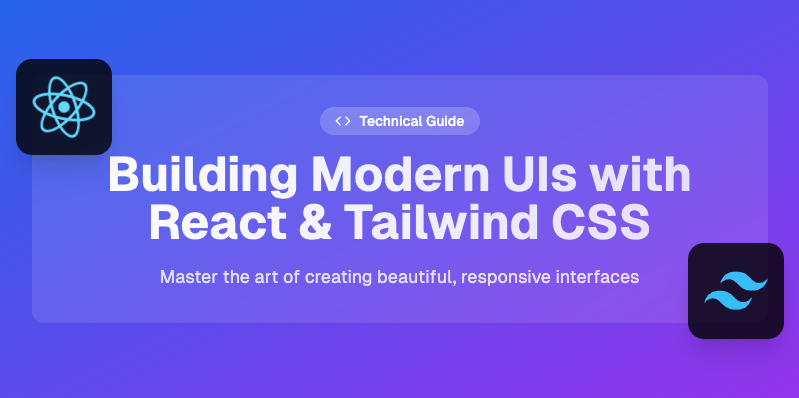
Remember your first experience with CSS? Whether it was carefully crafting class names or battling specificity issues, styling web applications has always presented unique challenges. In the React ecosystem, these challenges have evolved alongside our development practices. Today, we'll explore how Tailwind CSS is revolutionizing the way we approach styling in React applications, and why this matters for developers at every skill level.
The Journey to Modern CSS Solutions
To understand why Tailwind CSS has become so influential, let's first consider the evolution of styling in React applications. In the early days of React, developers typically reached for one of three approaches: traditional CSS files, CSS-in-JS solutions, or pre-built component libraries. Each of these approaches came with its own set of trade-offs.
Traditional CSS files offered familiarity but often led to specificity wars and naming conflicts as applications grew. CSS-in-JS brought scoping and dynamic styles but introduced runtime overhead – a particular concern highlighted by Siddharth Kshetrapal's experience at GitHub, where performance became a critical issue across thousands of components (https://gitnation.com/contents/moving-on-from-runtime-css-in-js-at-scale).
Think of traditional CSS like painting a house room by room, where each room (component) needs its own unique color name. As the house grows, keeping track of all these color names becomes increasingly difficult. Tailwind CSS takes a different approach – instead of naming each room's color, it provides a standardized set of paint swatches that can be used consistently throughout the house.
Understanding Utility-First CSS: A New Paradigm
Tailwind CSS introduces a utility-first approach that fundamentally changes how we think about styling. Instead of writing custom CSS rules, we compose styles using small, single-purpose utility classes. Let's look at a practical example:
1// Traditional CSS approach2.submit-button {3 background-color: #3b82f6;4 padding: 0.75rem 1.5rem;5 border-radius: 0.375rem;6 color: white;7 font-weight: 600;8 transition: background-color 0.2s;9}
1// Traditional CSS approach2.submit-button {3 background-color: #3b82f6;4 padding: 0.75rem 1.5rem;5 border-radius: 0.375rem;6 color: white;7 font-weight: 600;8 transition: background-color 0.2s;9}
1// Tailwind approach2<button className="bg-blue-500 px-6 py-3 rounded-md text-white font-semibold transition">3 Submit4</button>
1// Tailwind approach2<button className="bg-blue-500 px-6 py-3 rounded-md text-white font-semibold transition">3 Submit4</button>
This might initially look more verbose, but consider the benefits:
- No need to invent class names
- No context switching between files
- Immediate visibility of all styles
- Consistent values from a predefined design system
As Shruti Balasa demonstrates in her comprehensive exploration of design systems, this approach leads to more maintainable and consistent codebases by enforcing design constraints through utility classes (https://gitnation.com/contents/build-a-design-system-with-react-and-tailwind-css).
Building a Scalable Design System
Creating a design system with Tailwind CSS begins with understanding design tokens – the fundamental building blocks of your application's visual language. Think of these as your brand's DNA, encoded in a way that developers can easily use and maintain.
Let's explore how to structure these tokens in your tailwind.config.js:
1module.exports = {2 theme: {3 colors: {4 // Brand colors with semantic meaning5 primary: {6 light: '#93c5fd', // For hover states and highlights7 DEFAULT: '#3b82f6', // Primary brand color8 dark: '#2563eb' // For active states and emphasis9 },10 // Neutral colors for text and backgrounds11 neutral: {12 50: '#f8fafc', // Background variations13 100: '#f1f5f9', // Subtle backgrounds14 700: '#334155', // Body text15 900: '#0f172a' // Headings16 }17 },18 // Spacing scale following an exponential pattern19 spacing: {20 xs: '0.25rem', // 4px - Fine adjustments21 sm: '0.5rem', // 8px - Tight spacing22 md: '1rem', // 16px - Standard spacing23 lg: '1.5rem', // 24px - Comfortable spacing24 xl: '2rem', // 32px - Section spacing25 '2xl': '4rem' // 64px - Large gaps26 },27 // Typography scale with appropriate line heights28 fontSize: {29 body: ['1rem', {30 lineHeight: '1.5',31 letterSpacing: '-0.01em'32 }],33 heading: ['1.5rem', {34 lineHeight: '1.33',35 letterSpacing: '-0.02em',36 fontWeight: '600'37 }]38 }39 }40}
1module.exports = {2 theme: {3 colors: {4 // Brand colors with semantic meaning5 primary: {6 light: '#93c5fd', // For hover states and highlights7 DEFAULT: '#3b82f6', // Primary brand color8 dark: '#2563eb' // For active states and emphasis9 },10 // Neutral colors for text and backgrounds11 neutral: {12 50: '#f8fafc', // Background variations13 100: '#f1f5f9', // Subtle backgrounds14 700: '#334155', // Body text15 900: '#0f172a' // Headings16 }17 },18 // Spacing scale following an exponential pattern19 spacing: {20 xs: '0.25rem', // 4px - Fine adjustments21 sm: '0.5rem', // 8px - Tight spacing22 md: '1rem', // 16px - Standard spacing23 lg: '1.5rem', // 24px - Comfortable spacing24 xl: '2rem', // 32px - Section spacing25 '2xl': '4rem' // 64px - Large gaps26 },27 // Typography scale with appropriate line heights28 fontSize: {29 body: ['1rem', {30 lineHeight: '1.5',31 letterSpacing: '-0.01em'32 }],33 heading: ['1.5rem', {34 lineHeight: '1.33',35 letterSpacing: '-0.02em',36 fontWeight: '600'37 }]38 }39 }40}
Performance Optimization: Making Tailwind Work at Scale
When your React application grows from a simple website to a complex web application, performance becomes a critical concern. Just as a city needs to optimize its infrastructure as it grows, your styling solution needs to scale efficiently. Let's explore how to achieve this with Tailwind CSS.
Build-Time Optimization
Think of build-time optimization like preparing for a big event - you want to do as much work as possible beforehand to ensure everything runs smoothly during the actual event. With Tailwind, this means carefully configuring your build process to eliminate unused styles. Here's how to do it effectively:
1// tailwind.config.js2module.exports = {3 content: [4 // Tell Tailwind where to look for utility classes5 './src/**/*.{js,jsx,ts,tsx}', // React components6 './public/index.html', // Static HTML78 // Don't forget to include any special locations9 './src/**/*.stories.{js,jsx}', // Storybook files if you use them10 './src/components/**/*.{md,mdx}' // Documentation files11 ],1213 // Safelist essential dynamic classes14 safelist: [15 // Classes that might be constructed dynamically16 'bg-blue-500',17 'bg-red-500',18 'bg-green-500',1920 // Pattern matching for dynamic classes21 /^bg-.*-500$/, // Matches any color with 500 shade22 ]23}
1// tailwind.config.js2module.exports = {3 content: [4 // Tell Tailwind where to look for utility classes5 './src/**/*.{js,jsx,ts,tsx}', // React components6 './public/index.html', // Static HTML78 // Don't forget to include any special locations9 './src/**/*.stories.{js,jsx}', // Storybook files if you use them10 './src/components/**/*.{md,mdx}' // Documentation files11 ],1213 // Safelist essential dynamic classes14 safelist: [15 // Classes that might be constructed dynamically16 'bg-blue-500',17 'bg-red-500',18 'bg-green-500',1920 // Pattern matching for dynamic classes21 /^bg-.*-500$/, // Matches any color with 500 shade22 ]23}
In this configuration, we're telling Tailwind exactly where to look for utility classes. Think of it like giving a map to a delivery service - the more precise your directions, the more efficient the delivery will be.
Runtime Performance Strategies
Runtime performance is about how your application behaves while users are using it. Ankita Kulkarni's presentation on building lightning-fast sites demonstrates several key strategies for optimizing runtime performance (https://gitnation.com/contents/building-a-lightning-fast-site-with-nextjs-graphql-and-tailwind). Let's look at some practical examples:
1// Avoid dynamic class generation2// ❌ Don't do this:3function Button({ size }) {4 return (5 <button className={`text-${size} bg-blue-${size}`}>6 Dynamic Classes7 </button>8 );9}10// ✅ Do this instead:11function Button({ size }) {12 const sizeClasses = {13 small: 'text-sm bg-blue-400',14 medium: 'text-base bg-blue-500',15 large: 'text-lg bg-blue-600'16 };17 return (18 <button className={sizeClasses[size]}>19 Static Classes20 </button>21 );22}
1// Avoid dynamic class generation2// ❌ Don't do this:3function Button({ size }) {4 return (5 <button className={`text-${size} bg-blue-${size}`}>6 Dynamic Classes7 </button>8 );9}10// ✅ Do this instead:11function Button({ size }) {12 const sizeClasses = {13 small: 'text-sm bg-blue-400',14 medium: 'text-base bg-blue-500',15 large: 'text-lg bg-blue-600'16 };17 return (18 <button className={sizeClasses[size]}>19 Static Classes20 </button>21 );22}
Creating Maintainable Component Patterns
As your application grows, creating consistent patterns becomes crucial for maintainability. Let's explore how to create flexible, reusable components that leverage Tailwind's utility classes effectively:
1// Button.jsx - A flexible button component2function Button({3 variant = 'primary',4 size = 'medium',5 isFullWidth = false,6 isDisabled = false,7 children,8 ...props9}) {10 // Define our styling patterns as objects11 const variants = {12 primary: 'bg-primary hover:bg-primary-dark text-white',13 secondary: 'bg-neutral-100 hover:bg-neutral-200 text-neutral-900',14 danger: 'bg-red-500 hover:bg-red-600 text-white'15 };16 const sizes = {17 small: 'px-3 py-1 text-sm',18 medium: 'px-4 py-2',19 large: 'px-6 py-3 text-lg'20 };21 // Compose our classes conditionally22 const classes = classNames(23 variants[variant],24 sizes[size],25 'rounded transition-colors duration-200',26 isFullWidth && 'w-full',27 isDisabled && 'opacity-50 cursor-not-allowed'28 );29 return (30 <button31 className={classes}32 disabled={isDisabled}33 {...props}34 >35 {children}36 </button>37 );38}
1// Button.jsx - A flexible button component2function Button({3 variant = 'primary',4 size = 'medium',5 isFullWidth = false,6 isDisabled = false,7 children,8 ...props9}) {10 // Define our styling patterns as objects11 const variants = {12 primary: 'bg-primary hover:bg-primary-dark text-white',13 secondary: 'bg-neutral-100 hover:bg-neutral-200 text-neutral-900',14 danger: 'bg-red-500 hover:bg-red-600 text-white'15 };16 const sizes = {17 small: 'px-3 py-1 text-sm',18 medium: 'px-4 py-2',19 large: 'px-6 py-3 text-lg'20 };21 // Compose our classes conditionally22 const classes = classNames(23 variants[variant],24 sizes[size],25 'rounded transition-colors duration-200',26 isFullWidth && 'w-full',27 isDisabled && 'opacity-50 cursor-not-allowed'28 );29 return (30 <button31 className={classes}32 disabled={isDisabled}33 {...props}34 >35 {children}36 </button>37 );38}
Future-Proofing Your Styling Architecture
The web development landscape is constantly evolving, and your styling architecture needs to be ready for future changes. Looking ahead, we can see several emerging trends that will shape how we use Tailwind CSS with React:
1. Enhanced Type Safety
As TypeScript adoption continues to grow, we're seeing new ways to make our styling more type-safe. Consider this approach:
1// types.ts2type ButtonVariant = 'primary' | 'secondary' | 'danger';3type ButtonSize = 'small' | 'medium' | 'large';4interface ButtonProps {5 variant: ButtonVariant;6 size: ButtonSize;7 isFullWidth?: boolean;8 children: React.ReactNode;9}
1// types.ts2type ButtonVariant = 'primary' | 'secondary' | 'danger';3type ButtonSize = 'small' | 'medium' | 'large';4interface ButtonProps {5 variant: ButtonVariant;6 size: ButtonSize;7 isFullWidth?: boolean;8 children: React.ReactNode;9}
2. CSS Features Integration
Modern CSS features are becoming more widely supported, and Tailwind is evolving to take advantage of them. For example, container queries and cascade layers are becoming increasingly important for responsive design:
1// Future Tailwind might support container queries like this2<div className="@container">3 <div className="@sm:text-lg @md:text-xl">4 Responsive to container size5 </div>6</div>
1// Future Tailwind might support container queries like this2<div className="@container">3 <div className="@sm:text-lg @md:text-xl">4 Responsive to container size5 </div>6</div>
Conclusion: Building for the Long Term
Creating a successful styling architecture with Tailwind CSS and React isn't just about writing classes - it's about building a system that can grow and evolve with your application. By understanding the principles we've discussed and following established patterns, you can create applications that are both maintainable and performant.
Remember that success comes from both technical excellence and team alignment. Focus on creating clear patterns, maintaining consistent practices, and fostering a supportive development environment. As these technologies continue to evolve, stay curious and keep experimenting while maintaining a strong foundation in the fundamentals.






