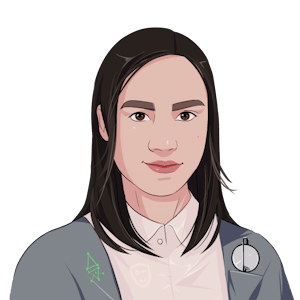111 min
Bringing Your Web App to Native With Capacitor
WorkshopFree
So, you have a killer web app you've built and want to take it from your web browser to the App Store. Sure, there are a lot of options here, but most will require you to maintain separate apps for each platform. You want your codebase to be as close as possible across Web, Android, and iOS. Thankfully, with Capacitor, you can take your existing web app and quickly create native iOS and Android apps for distribution on your favorite App Store!
Contents: This workshop is aimed at beginner developers that have an existing web application, or are interested in mobile development. We will go over:- What is Capacitor- How does it compare to other cross-platform solutions- Using Capacitor to build a native application using your existing web code- Tidying up our application for distribution on mobile app stores with naming conventions, icons, splash screens and more
Contents: This workshop is aimed at beginner developers that have an existing web application, or are interested in mobile development. We will go over:- What is Capacitor- How does it compare to other cross-platform solutions- Using Capacitor to build a native application using your existing web code- Tidying up our application for distribution on mobile app stores with naming conventions, icons, splash screens and more