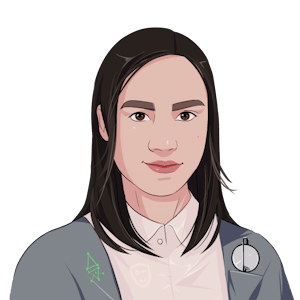81 min
Introducing FlashList: Let's build a performant React Native list all together
Top Content
Featured Workshop
In this workshop you’ll learn why we created FlashList at Shopify and how you can use it in your code today. We will show you how to take a list that is not performant in FlatList and make it performant using FlashList with minimum effort. We will use tools like Flipper, our own benchmarking code, and teach you how the FlashList API can cover more complex use cases and still keep a top-notch performance.You will know:- Quick presentation about what FlashList, why we built, etc.- Migrating from FlatList to FlashList- Teaching how to write a performant list- Utilizing the tools provided by FlashList library (mainly the useBenchmark hook)- Using the Flipper plugins (flame graph, our lists profiler, UI & JS FPS profiler, etc.)- Optimizing performance of FlashList by using more advanced props like `getType`- 5-6 sample tasks where we’ll uncover and fix issues together- Q&A with Shopify team