But it's still got gaps, and that's where tooling comes into play. So quickly, at Figma, we have something called Code Connect that essentially is one of those tools that can fill that gap, that inevitable gap. And the way that it works is it allows teams to publish code-based informed component code snippets to Figma that translate between Figma component logic and the logic in our code.
The way that it looks, just like a storybook story or any sort of thing you would co-locate with your components and your code base, you have a Figma file for the component, and then that gets published up to Figma with our APIs. Then any full-stack engineer, backend engineer, whoever's implementing frontend gets to reap the benefits of not having to think about the presentation layer while they're frontloading all the functional stuff that they're trying to consume when they look at the design. The API is pretty straightforward. Figma stuff, code stuff, right? And it allows us to kind of bridge these gaps, right, and transform, you know, primitive values of variants into Booleans and that sort of a thing. And then you spit out the dynamic snippet that you want to see on the other end.
Now, buttons are super simple. You can do kind of, like, recursive templating, all sorts of stuff. We don't have enough time to get into it. Swing by the booth, look stuff up online if you're online right now. Figma slash CodeConnect on GitHub, ask us questions. But then also, so we currently support HTML, Web Components, Angular, Vue, React, obviously, SwiftUI and Jetpack Compose. But if you're, like, a Svelte fan or an Ember fan, whatever, like, let us know, give us feedback, because we'd love to support more languages with CodeConnect.
Really quick before I go, Simple Design System is a React component library that I created with a designer advocate at Figma. It basically shows how all of Figma's design systems features can be used alongside a React code base together to form a complete picture of a responsive design system. It includes a Figma file with a bunch of stuff, a working React app, storybook, self-hosted storybook instance, Figma integrations that do things like grab Figma variables, transform them to W3C, design, token, draft, spec, JSON, and then convert that over to CSS. So it has examples of that sort of a thing. And, of course, every component in the system is backed with CodeConnect. So you get, like, you know, your React definition, your CSS with easy custom property stuff, and then you get the CodeConnect on there as well. So if you're interested in that, that's figma.sds on GitHub. We'd love to get your feedback on that. And with that, thank you. If you have questions, LinkedIn, jake.fun, hit me up. Love you. We'll see you soon. ♪♪♪








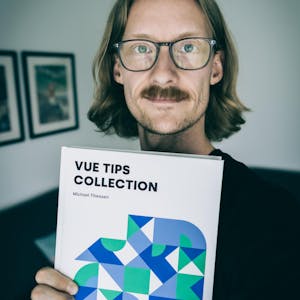










Comments