Hey everyone, hope you all are having a great day. So I'll be talking about an interesting topic that's building UIs by the people for the people. So before diving in, for those who don't know me, I'm Nikhil, I'm a software engineer at Postman, I mostly handle stuff around Postman on the web, Postman's desktop platform and the Xen system at Postman. So I'll be there, you can connect with me via Twitter or GitHub. Come say hi, would love to have a chat.
All right. So before diving in, let's understand a small analogy, which I really like when introducing a concept like accessibility thing. So imagine if there's a constitution of a country, it guarantees the citizen some rights, let's say there's a right to education, there's right to religion, and there's also a right to expression. So stuff like that. Taking that just out of the example of a constitution of a country, we can say that like the constitution is the one that guarantees an equality of stature, regardless of what the background of a person is. Now when it comes to accessibility, we can make some changes to the statement. Now the statement can say that all right, accessibility also does the same thing. It guarantees us an equality of consumption of a user interface, regardless of what the disability of a person is. So simple things, simple put. Accessibility just means that if I have a product or a service, accessibility would allow a person, regardless of any sorts of disability that he or she might have, to access the product and use all its features in a seamless experience.
So, in our case, we'll be restricting this talk to only web content accessibility, but accessibility is like a far wider topic. We use many tools to have accessible experience for our users, which is like using screen readers, which can help us announce what is there on the screen for people who have vision, like a problem with vision. There's keyboard navigation so that the ones who don't have a mouse or have a problem with having a steady hand over their mouse cannot use it directly. So, there's keyword accessibility for that. But we'll discuss more about it once we progress with the talk.
So, going ahead, you might already know that we already have accessibility there in the real world, right? So, for ones who have a problem with walking, we have wheelchairs for them so that they can go around. We have a stick invented for people who have a problem with their vision, or even we have braille scripts so that people who have problems with vision can read clearly. So, if accessibility has so much of its importance been realized in the real world, so why would a JS world be left behind, right? So, with this thought in hand, let's see two important concepts before progressing with the talk.
So, on the left, you'll be able to see there's WCAG. Now, this term means Web Content Accessibility Guidelines. Now, this is nothing fancy, but just a set of guidelines and checklists that have been put together by a group of people around the world, and these checklists help people make the content inside their apps more accessible and like more reachable to any sorts of people with any disability. Now, on the right is just a subset of this WCAG, which we say WAI, which stands for Web Accessibility Initiative, Accessibility Rich Applications. Now, what they say is that, okay, you want to meet WCAG guidelines, now, okay, I have some APIs so that you can use in your code and you can meet those guidelines. So, we already know that there are many such accessibility APIs like this, there's ARIA invalid, which says that, okay, screen readers will know that once an input is invalid, they can announce that on the screen. There's ARIA required to announce on the screen that, hey, you're on an input which requires a feed.


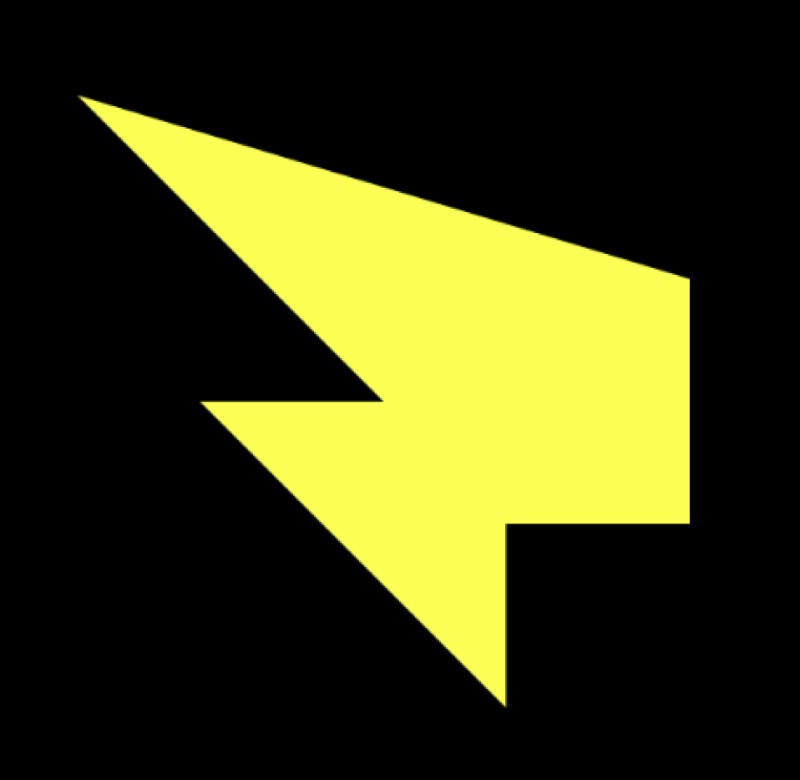






















Comments