So, let's talk a little bit about typography next. Picking your type scale. What do we mean when we need a type scale? It's the sizes of your fonts. I always stick to a display heading and subheading. Think of that like a hero. They called it Jumbotron. You want your sizes for your heading levels. One through six.
Now, just because we've got h1 through h6 tags, I would encourage you to keep the two separate. You may want to style them default using this scale. But remember that your header tags are semantic hierarchy for a document. So, don't feel like you need to keep the style tied to the tag itself for design purposes.
And the last thing we're gonna need is to figure out our paragraph style too. So, how do we do this? Again, we can use an existing I am again using the Tailwind font size scale and I'm gonna customize it as I go. I'll talk about that soon. But first and foremost, find your font later. If you're not experienced in picking fonts like me, there are so many to wade through, including some of these horrendous gems on the screen here. So, go ahead and just put that aside for later. That's a whole task in and of itself.
So, having said all of that, here's my example in Storybook. You can see I've got my display heading and subheading and goes all the way down, heading 1 through 6. That's a little cut off there. But now that we have this displayed in Storybook, if I make changes to this scale later, I have one place to see all of it change in one place. Really nice.
So, last up, let's talk about the spacing scale. Now, unfortunately, this gave us a little too hard to stick my face on it. You're going to have to deal with Ron Atkinson. But I digress. When you're picking a spacing scale, again, use something existing. Again, I'm using Tailwind in this example, but simplify it a little bit.








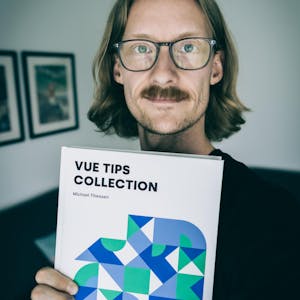










Comments