Table of contents:
- Deploying a premade GraphQL API
- Creating an edge worker + cache on Cloudflare
- Configuring caching based on typenames
- Adding invalidation based on mutation return types
173 min
Build a Headless WordPress App with Next.js and WPGraphQL
Top Content
Workshop
In this workshop, you’ll learn how to build a Next.js app that uses Apollo Client to fetch data from a headless WordPress backend and use it to render the pages of your app. You’ll learn when you should consider a headless WordPress architecture, how to turn a WordPress backend into a GraphQL server, how to compose queries using the GraphiQL IDE, how to colocate GraphQL fragments with your components, and more.

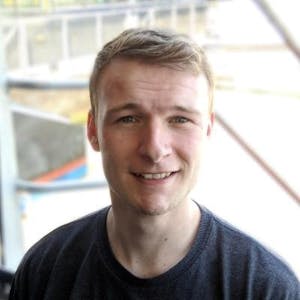











Comments