And in our case, it's the specific object that we're going to make, a LEGO rose, and the instructions. Now, this becomes our spec, or our PRD, of what we need to make, things that don't exist yet, and how it should look and feel. Now, some stuff might already exist, and it'd be wasteful to start over from scratch. So we decide what's worth reusing, and what needs to be made new. And we use design systems to help bridge that gap between Figma and code. They're not just about reusability and code, but also communicating our design intent.
Now, finally, we have production. And this is what gets delivered to our customers. Now, these are the physical LEGO pieces and the act of putting them together. And we make net new pieces for the things that we don't have yet, and assemble them with the pieces that already exist. And when we take the time to go through this process, we're using our expertise as engineers to decide what the right thing is to build. And the clearer this representation is, the easier it is to go from representation to production.
Now, if our instructions are really good, we can even leverage our AI tools to make this faster. And our expertise can be dedicated to the places where we want to spend time intentionally while we automate the tedium. In Figma, we use design systems to shorten that path from representation to production. And we can ensure that the effort that we're spending on the systems that are needed are being used that allow us we can ensure that we're spending our effort where it's needed, and we're using the systems that we've built to automate away anything that's less important or less impactful. Now, one of the ways that we do this in Figma is with variables and design tokens. These have specific representations in code that we can share directly with our LLMs. And with Code Connect, we're able to link specific code component patterns to components that exist in Figma. Now, this has been huge for improving developer handoff in dev mode, but it's also crucial when we share this with AI tools. And that brings us to how Figma brings this to life. Authoring code is one of the most compelling applications of AI today. And LLMs are trained to do this really well and write in many different ways. But the big challenge is teams need those tools to write code the way that they would write it. And this is where agentic coding tools like VSCode and Copilot provide that code-based context that enable LLMs to write code that matches what you're writing. And all this code has already been written. But what happens about those new ideas? Now, this is where Figma comes in. Because teams are already spending their time exploring, refining, and defining these new ideas on Figma's platform. And we can take that context and pass it to our AI tools to build them the right way. And we do this with the model context protocol, a standard that allows us to bring that context directly to our AI tools.








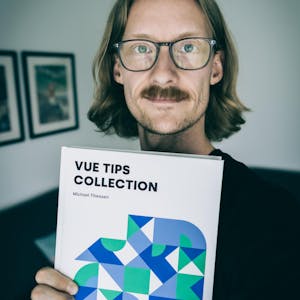










Comments