Cool. So now, from now on, if you do want to ask a one hook question, what I'm going to do is to tell you to check out Mo on the Discord in the speaker discussion room afterwards. But we do have a bunch of other questions. Like one, specifically, this is kind of about empowering your other team, and all these people, maybe people who are early in their career as developers. And so this person has asked, have you used Copilot or GPT to help everyone adhere to these patterns? Or to self-check that they have these patterns? And have you found any usefulness in it? Not in the code review stage, or in myself for the actual writing up stage. But it's been useful for refactors, actually. So if you go into a codebase, and you've got these components, and sometimes it becomes mechanical to refactor them into these one hook per screen rules, ChatGPT can be quite good at taking it and splitting up the business logic from the JSX for you in a pretty automated way, because it's quite simple and straightforward to do that. It's very mechanical once you learn how to do it. And this feels like very brand new, because all of these AI tools are pretty new. Even if they're being adopted really, really quickly, do you see anything changing in the future with the way we use AI tools to help refactor, or kind of self-check these? I think they can really aid with the code review process. So I've got a colleague, his name is Matt. He's been working on this GitHub library called Code Review GPT. You can search it up if you're interested. It kind of is this idea of, can we add it into the review process? It's still very much a work in progress. It's not perfected, but I think that's going to be really good in the aspect of it's not going to replace what we do on a day to day, but hopefully it can just make pointing out some of the more mechanical and methodical parts of our job, make that a little bit less time intensive, and automate that part of it.
Awesome. All right. We have time for one more question. The question is, you are a specialist in React, React Native, but people here, maybe they work in other frameworks. How can they take some of these patterns and things you've spoken about, and then you spoke about, especially when we talked about the signals question, but maybe what are some of the concepts that you would say, these are the things you need to remember and apply them into your framework? And maybe we can pair it up with the next question is, why is this talk a React Native one and not just React and Friends? That's due to my poor marketing and not thinking about how this can be applicable to other things. But in terms of how do you apply these to other frameworks, or would I apply them? I think so. Yes. And it definitely has a great place in these component-based UI libraries, like React. I think you can easily take this to other frameworks that are component-based. If you get into more opinionated front-end stacks, like if you, let's say, wanted to write a component within, say, SwiftUI, I think SwiftUI can also take a lot of these concepts and apply it to them, because it's very much based off of the React mindset, and it was inspired by that. But let's say you went into something like a UI kit application on an iOS app. It's a bit harder to do that, because the whole framing of how you design UIs is very different. It's imperative. It doesn't behave in the same way. So I think it's really applicable to other component-based frameworks. Thank you. You know, it's a great talk when the questions branch out into so many other possibilities. Thank you for showing us all of these possibilities.









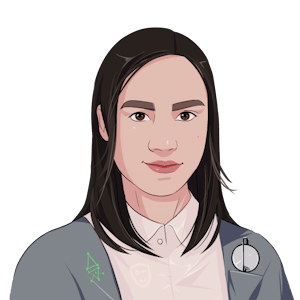











Comments