Get started with AG Grid React Data Grid with a hands-on tutorial from the core team that will take you through the steps of creating your first grid, including how to configure the grid with simple properties and custom components. AG Grid community edition is completely free to use in commercial applications, so you'll learn a powerful tool that you can immediately add to your projects. You'll also discover how to load data into the grid and different ways to add custom rendering to the grid. By the end of the workshop, you will have created an AG Grid React Data Grid and customized with functional React components.
- Getting started and installing AG Grid
- Configuring sorting, filtering, pagination
- Loading data into the grid
- The grid API
- Using hooks and functional components with AG Grid
- Capabilities of the free community edition of AG Grid
- Customizing the grid with React Components





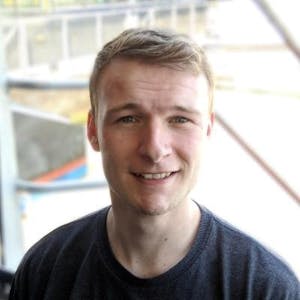






Comments