It is basically designed to improve website performance and ensure a seamless user experience, particularly in unreliable network conditions. Talking about its advanced features, the first is caching strategy. Cache storage enables the implementation of various caching strategies. The choice of strategies depends on the application's requirements. Some of the common strategies include cache first where we retrieve assets from the cache first and fall back to the network if needed. Another one is network first where the application tries the network first and uses the cache as a fallback.
Then we have cache namespaces. Cache storage basically allows us to create multiple caches with different names for organizing resources. This can be extremely useful for versioning or grouping assets. For example, you can have one cache for static assets like images or their videos and another cache namespace for API responses. Talking about pre-caching, pre-caching is the practice of caching essential assets during the initial installation of the service worker activation. It ensures that our application can run offline effectively from the first load.
Talking about dynamic caching, in addition to pre-caching, cache storage also supports dynamic caching. In dynamic caching, resources are cached based on user interaction and specific events. This flexibility allows our web app to adapt to user actions and the changing content. Talking about background sync, cache storage together with service workers can be used for background synchronization of data. This means that data can be synchronized with the server even when the application is not actively in use or when the internet connection is intermittent. Background sync is invaluable for applications that rely on real-time data updates and for providing users with up-to-date information regardless of their network status.
Now, let's take a good example for cache storage. In this example, we are establishing a connection with the images cache namespace and we are trying to receive images from the cache and if the images are not found in the cache, we retrieve the images from the network, we save it in cache and then return the images. Now, let's move on to File System API.
Okay, this API is essential for working with user files and managing file access within web applications. Unlike Indexed, Db or cache storage, the File System API is primarily designed for file level access, which makes it a strong choice when you need a fine-grained control over individual files. If you have to define File System API, it is a browser feature that allows web applications to create, read, write, and manage files and directories on a client device. File System API fits into web development when you need to interact with user files, such as storing user-generated content or managing local files on the client side.
Now talking about the benefits and use cases, first is file access and management. One of the primary advantages of File System API is its capability to access and manage files on a client device. This is particularly useful for applications that involve user-generated content such as document editors, image editors, video editors, and more. Second, we have File Input Output. The File System API provides powerful input output capabilities.











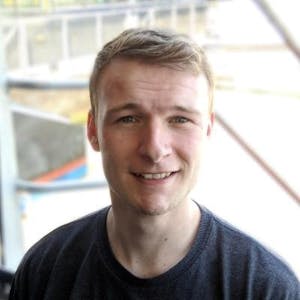










Comments