So we have a codependency between SLOs, SLAs, and SLIs. So how do we recognize the good SLO versus a bad SLO? A bad SLO is vague, subjective, it lacks quantifiable metrics, it has an undefined threshold, and no observation window. A good SLO is specific and measurable, user-centric, quantifiable, and achievable, and it's time frame defined. So a well-defined SLO focuses on a crucial aspect of service quality, provides clarity, measurability, and alignment with user expectations, which are essential elements for effective monitoring and evaluation of service reliability.
The SLO architecture, basically the SLOs rely on the transform surface to roll up the source data into roll-up indices. To support a group by or the partition by feature, Elastic has added a second layer which summarizes the roll-up data into an entity-centric index for each SLO. This index also powers the search experience to allow users to search and sort by in any SLO dimension. So what are transforms? Transforms are persistent tasks that enable you to convert existing Elastic search indices into summarized indices, which provide opportunities for new insights and analytics. For example, you can use transforms to pivot your data into entity-centric indices that summarize the behavior of users or sessions or other entities in your data. Or you can use transforms to find the latest document among all the documents that have a certain unique key.
The burn rate alerting calculates the rate at which SLOs are failing over multiple windows of time, is less sensitive to short-term fluctuations by focusing on sustained deviations, and it can give you an indication of how severely the service is degrading and helps prioritize multiple issues at the same time. Here we have a graph of burn rate alerting with multiple windows. So we have two windows for each severity, a short and a long one. The short window is 112 of the long window so when the burn rate for both windows exceeds the threshold, the alert is triggered. The pros with burn rate alerting is that it has a reduced alert fatigue, improved user experience, a flexible alerting framework, and a good precision. The con at the moment is that you have lots of options to configure, but this will be improved with future versions of Elasticsearch.
So it's demo time. So here there is some demo that I made up for you around the transforms. You can see you can create the transforms there. You can check the data behind it. You have stat, JSON, messages, and some preview. And you can check the health of each transform. It could be degraded, healthy, or even failed. If you have some issues, you can troubleshoot it right from this screen. So let's try to create some SLOs. You go to observability, SLOs, and create a new SLO. You choose the type of the slide that you want, the index. In my case, I will use an serverless index, and a time seven field. You add your query filter that you're interested in, the good query that you like for your SLO, and the total query. Afterwards, you have an interesting selection here to partition by.














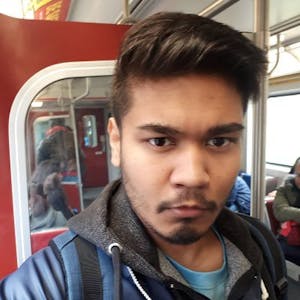












Comments